Create a Summary Fertilizer Ingredient Status report to see the On Hand Quantity, Weighted Average Cost and total value of Fertilizer Ingredients at all sites. Create a Detail Fertilizer Ingredient Status report to see the same information at each individual site.
| Access |
| Grant permission to User Profiles in Access User Profiles > select a User Profile > Menu Security > Reports module > Main Menu > Fertilizer. |
| Grant permission to the individual report > Fertilizer > Ingredient Status |
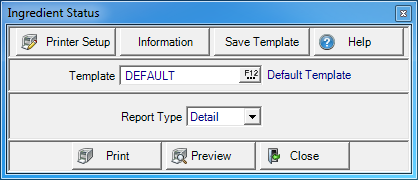
Create Your Report
Use the drop down list in Report Type and create a Detail or Summary report.
Select Preview to view the report onscreen.
Select Print to send the report directly to the default printer.
Understanding Your Report
Fertilizer Ingredient Status Summary
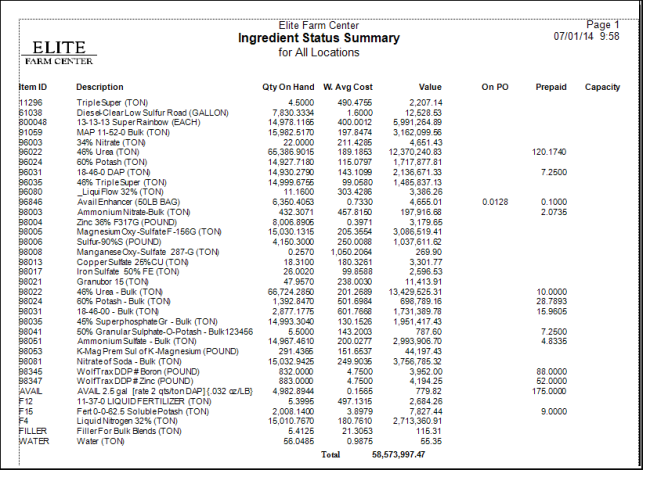
The Item ID and item Description is displayed.
Qty On Hand is the On Hand Quantity of the ingredient for all Sites.
W. Avg Cost, Weighted Average Cost, the amalgamated weighted average cost for the item.
Value indicates the total value of the ingredient calculated by multiplying the Quantity On Hand by the Weighted Average Cost.
On PO provides the quantity of the ingredient currently on Purchase Orders.
The Prepaid column is the total Quantity of the item on open Prepaids.
The Site Capacity in Stocking Units of Measure if included in the Capacity field on the Item's Site tab.
The Total of the Value column appears at the bottom of the report.
Fertilizer Ingredient Status Detail
All Fields on the Ingredient Summary report also appear on the Ingredient Detail report.
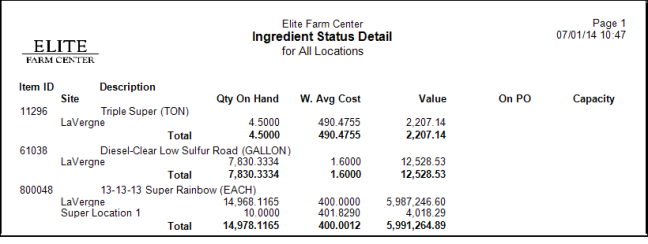
The Site name is included
Qty On Hand indicates each Site's Quantity On Hand is shown.